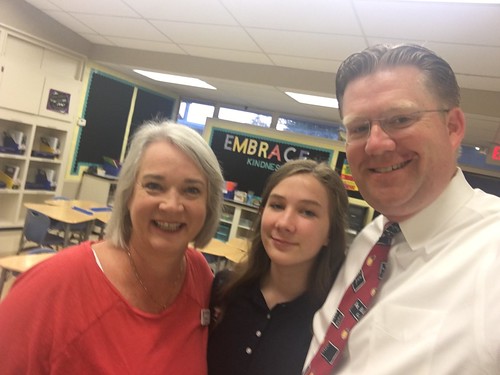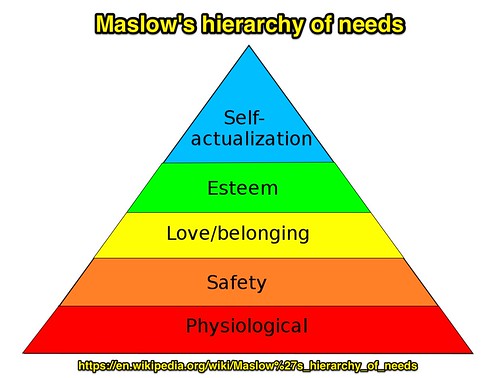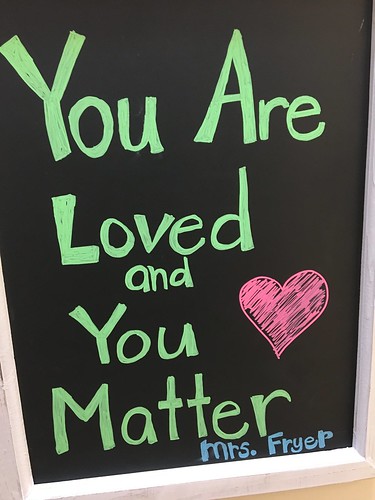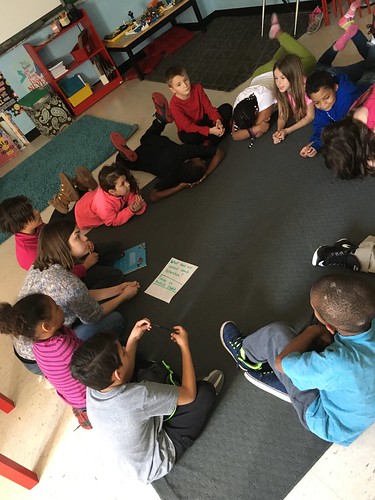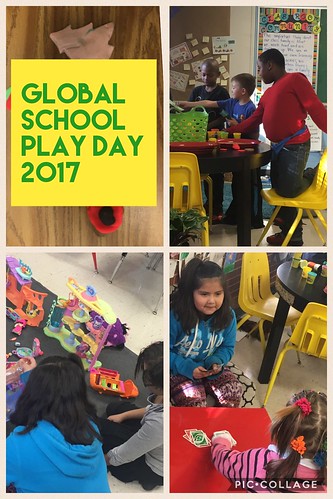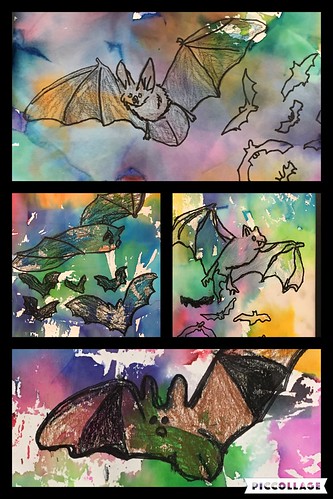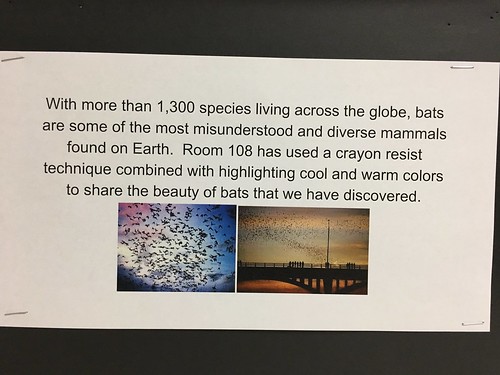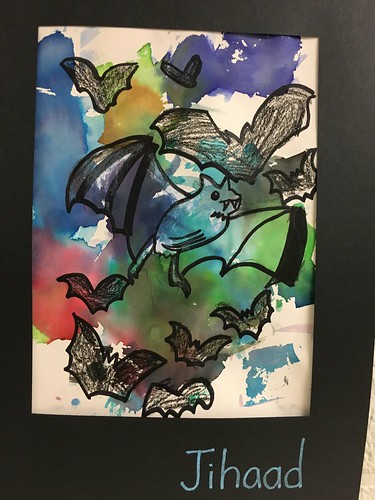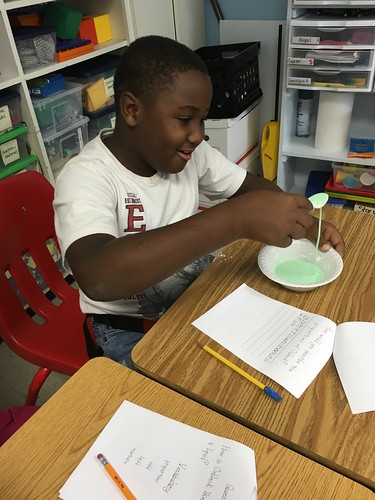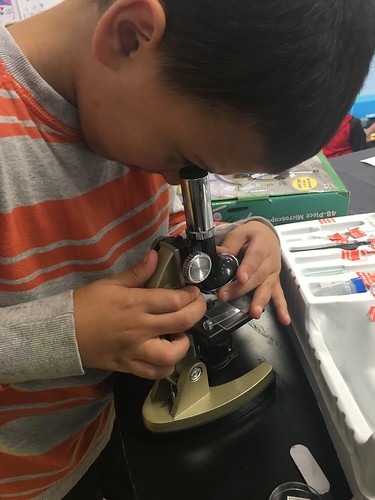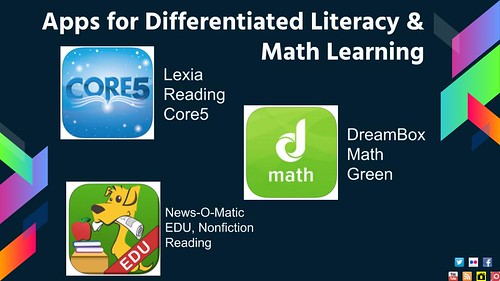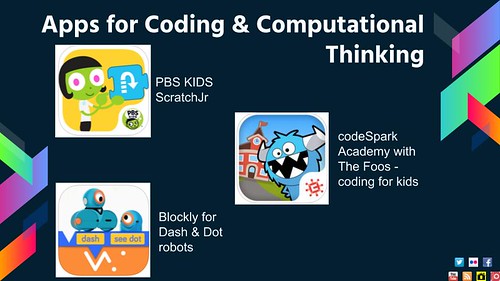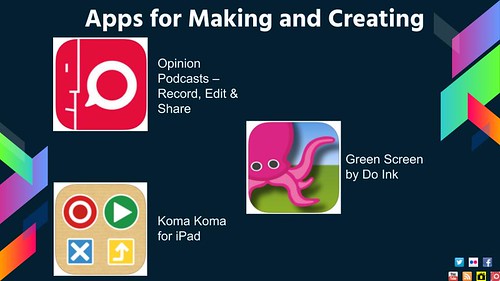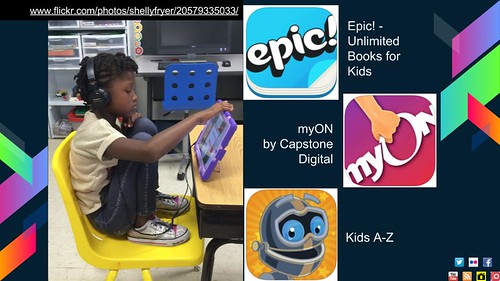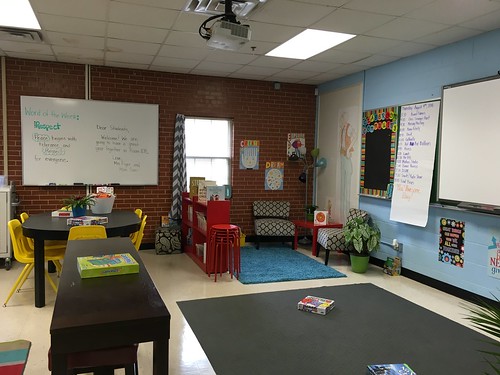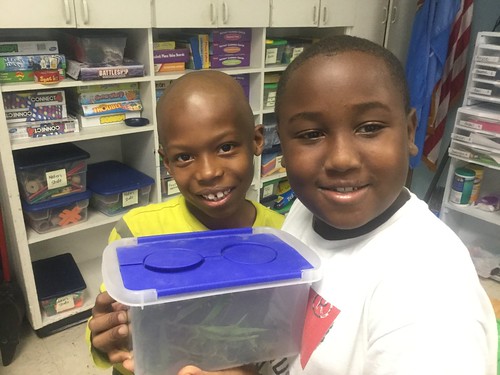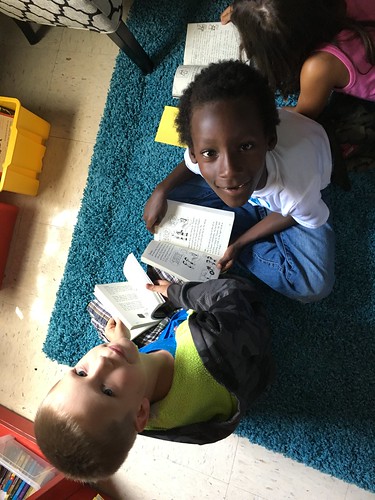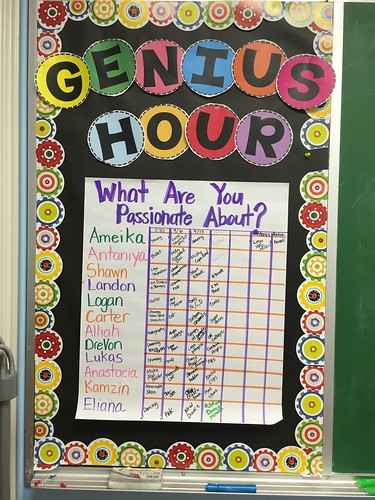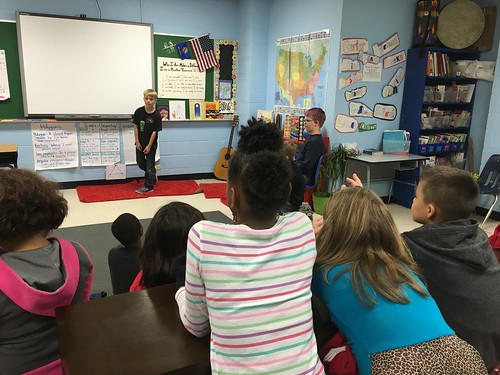Thursday of last week was the first day of school for my third and fourth grade students at Positive Tomorrows. This is my fourth year back in the classroom after working about 7 years in preschool ministries at our churches in Texas and Oklahoma, but 30 years since I graduated from college and starting teaching elementary school when I was just 20 years old. The first few weeks of school are absolutely critical, in my opinion, for helping build classroom culture and relationships with my students which will grow throughout the year. In this post, I want to share some of the things we’ve been doing in Room 108 the first two weeks of school, and reflect on why these intentional activities and interactions are so important.
The Challenge and Opportunity
It is a huge challenge to take 14 individual students with widely varying experiences and abilities and help them learn to become a caring class together. I asked my students today how many different schools they had each attended last year. Some of them had attended more than 3 schools in 1 year. We have already lost three of the students we started the year with. This reflects the highly mobile nature of the students and families we serve at our school.
It’s extremely important for all the teachers at our school to be “trauma informed.” This means we are aware and sensitive of the ways students’ traumatic experiences outside of school can have a dramatic impact on their behavior and learning in our classrooms. Being able to recognize and understand the learning needs of students impacted by trauma is critical. One of my primary roles as a teacher the first few weeks of school is observing my students and how they interact with each other. Pedagogy (instructional practices) MUST change in a classroom filled with students who have experienced different kinds of trauma in their lives. By building a supportive, loving, accepting as well as engaging and challenging classroom culture, I know I can help positively impact the life trajectory of my students. These are some of my reasons for teaching and working with children, and it all begins in the first few weeks of school.
Preparing the Classroom
I do everything I can to create a physical classroom environment for my students where they feel safe and welcome. I want my students to start feeling, from the first day, that they are part of our classroom family. While we are fortunate to have many generous donors who help support our school, each year I have spent several hundred dollars to enhance and improve my classroom furniture. This year, I purchased a new shag rug and two comfortable chairs for our classroom reading nook. I use lavender essential oils to establish a pleasant and calming atmosphere in our room. I think I have stopped smelling it, but whenever others come into our classroom they usually comment on how good it smells. Students love the shag rug in the reading corner. It’s important there are appealing, tactile elements to our classroom, and that my students have choices about where they choose to sit, work and learn. We have plants in our classroom, and it matters that there are living things in our environment that we take are of. One of my students found a small snail on one of the plants, and has been taking great joy in caring for it since our first week together. Visually, most of the walls of our classroom started off blank, ready for student work which we will post, share and celebrate together.
First Week Activities
When my students come into our classroom in the morning, we start each day with a class meeting. Class meetings are one of the most important activities I use to build our classroom culture. Today I asked my students what they want to do differently this year than last. One of them said, “I don’t want to be bad anymore.” I responded by assuring him that he is NOT bad, that he is perfect just the way he is. I explained that sometimes we make wrong choices, but we can always correct our mistakes and do better next time.
One of my goals in the first few weeks of school is NOT to overwhelm my students academically. I am constantly monitoring and noticing how my students are interacting with each other and learning as they engage in classroom activities. I am looking for students who may be shy or timid, who need extra academic support, and students who exhibit leadership skills or are comfortable helping their classmates. The ways students interact with each other, the length of their attention spans, and the tendency some students have to become quickly frustrated are all important traits I watch for and seek to understand.
We play a variety of different games together to learn each other’s names and to learn how to look each other in the eye. I also encourage my students in these games to be silly and have fun. I want to build a classroom culture that is relaxed, where students feel free to be themselves without fear of judgement or teasing.
The academic skills we have practiced these first few weeks of school have been naturally embedded into games and activities. For example, we have been graphing several things which we’ve discussed in class meetings. We have graphed how many letters are in our names and the things we want to learn about each other. We have created “name glyphs” which help us get to know each other bertter. These are some of the questions students responded to in this activity:
- How old are you?
- How do you get to school?
- Do you have any pets?
- How many brothers and sisters do you have?
- What activities do you enjoy?
I also have started our classroom podcast earlier this year than I have in the past. In our first episode last week, students reflected on what they love about our school.
To learn more about classroom podcasting, check out the resources from my June 2016 presentation at iPadPalooza, “The Room 108 Radio Show.”
Influenced by Student Interests
Today I had a student who shared that one of his hopes for the year is to learn more science. He found a science book in our classroom library and found an experiment he wants to do. He listed the supplies and steps which would be required, and made a plan for how he would do it during our “Maker Studio” time. I told him, “I love how you love science. You are going to challenge me as a teacher to create and share more science experiments with our class.” Already I am thinking of some “kitchen chemistry” lessons my husband did with his 4th and 5th grade students a couple years ago. I’m sure my students this year will love those kinds of science activities!
When I read over the experiment about iron oxidation my student wanted to do, I asked him what he thought would happen. He wasn’t sure but thought maybe it would turn brown around the edges. I told him we might have to get a microscope to help us gather data for the experiment. He excitedly asked, “We have a microscope?” I love it when my students are curious and always try to encourage their curiosity with questions and suggestions for future learning projects.
Saying “I Love You” and “You Matter“
In our class meetings and activities together, I’m very intentional about the words and vocabulary terms I use with my students. This includes recognizing and celebrating student curiosity and creativity, but also extends to more basic ideas. Today I asked one of my students, “Have I told you I loved you today?” I want my students to know that THEY MATTER. I want them to hear me say that I love them before they even believe it themselves.
Setting the Stage for 1 to 1 iPad Learning
This is the fourth year students in my classroom have all had their own iPads for learning. Before we get the iPads out, however, I need to establish our classroom culture of trust and responsibility. There are important classroom procedures and routines to introduce, model and practice with students in different phases.
This year, in addition to our classroom SmartBoard and projector, I have a LCD TV connected to an AppleTV. I have been mirroring my iPad for students on the TV to:
- Introduce students to some of the apps they will be using on their iPads
- Share photos of classroom learning I’ve captured
- Share videos students have already created this year during our “Maker Studio” time.
Some of the apps I’ve introduced and we’ll be using this year include the SeeSaw Learning Journal, News-O-Matic, Spelling City, Opinion, and Koma Koma,
I’m very thankful to have this opportunity to teach another year at Positive Tomorrows. I’m thankful for the curricular autonomy I have which allows me to truly put my students first and to create a classroom culture that allows them to love learning and school.