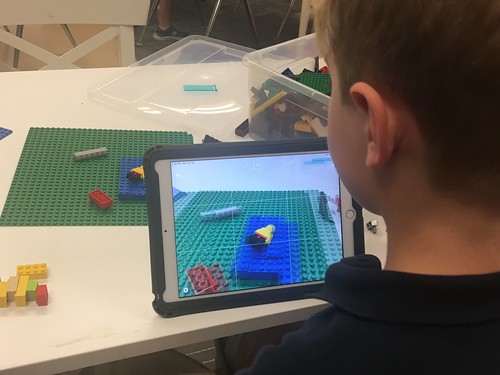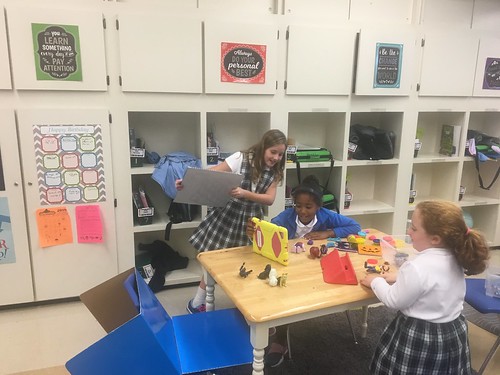This semester instead of coding classes, I am teaching two after school classes for 1st, 2nd, 3rd and 4th graders on creating stopmotion movies. We are using iPads for stopmotion. In this post I’ll share about the apps we are using and some of our lessons learned.
We have mainly used the iPad app KOMA KOMA to get started, since it has simple features and provides an easy interface to help students develop basic stopmotion skills. I wanted to eventually use an app with more advanced features, like green screen/blue screen effects and music, so we also tried StikBot Studio. Unfortunately, however, it crashed a lot when students would preview their movies in the app, and this was frustrating. The students really liked being able to add special effects and music, and learned to persevere and work around the crashing issues with StikBot. Hopefully an upcoming update will resolve those stability issues, because it really is a great app and it’s also free!
At our fall STEM night for parents and students, in my classroom we used KOMA KOMA to create simple stopmotion stories using a variety of different materials. This is a resource page of stopmotion examples I shared with parents and students for inspiration.
To help students in my afterschool club learn stopmotion skills, I challenged them to use different kinds of materials in their movies each week. These moved from simple to complex projects, and eventually included green/blue screen effects and music.
- We started with clay / Play-Doh
- We used candy (Skittles)
- We experimented with drawing using a dry-erase board
- We used paper cut-outs (some students drew, some they cut out of construction paper)
- We ended with using objects: legos, mini-figures, Matchbox cars, etc.
We have one class period left in our eight week session, and I really want to help my students share some of their favorite projects into Seesaw. This will allow them to share their learning with their families and classmates. It will also allow us to share our work with a wider audience!
What I love most about helping students create in this type of environment is the way they develop their collaboration and teamwork skills. Most students went home and got the apps we used in class, and this encouraged them to extend their creative learning beyond our after-school time.
If you have not yet introduced stopmotion moviemaking to your students, I encourage you to give it a try. Our 9th grade daughter used KOMA KOMA for some of the sequences in this 3 minute video she made for a Honors Biology project on Photosynthesis this month. It’s pretty amazing how creative and effective storytelling and communication can be using these tools and strategies!
UPLOADED: The…. Process of Photosynthesis?
No I have not turned into an animation channel!
This is a school project that I am uploading to this youtube channel in the hopes that I will get more views for extra credit. This is not a lie. 😂https://t.co/14CsrKVlX6— ☽ rachel ✞ (@calypsoyy) October 24, 2018
This is another remarkable and inspiring Stopmotion example, created by an 8th grader who is a cousin of one of my third grade students. It’s about malaria and Youyou Tu, who was awarded the Nobel Prize for her work in developing an innovative treatment for malaria which has saved millions of lives worldwide.